How do DOA's work in TMMS?
In TMMS, delegations of authority are set up using $ value ranges for a position within the organisation. They are set up to ensure that only someone with the appropriate authority can approve a Purchase Order.
A DOA can be set up either for the organisation as a whole, or for specific business units.
A sample DOA for a licence is shown below:
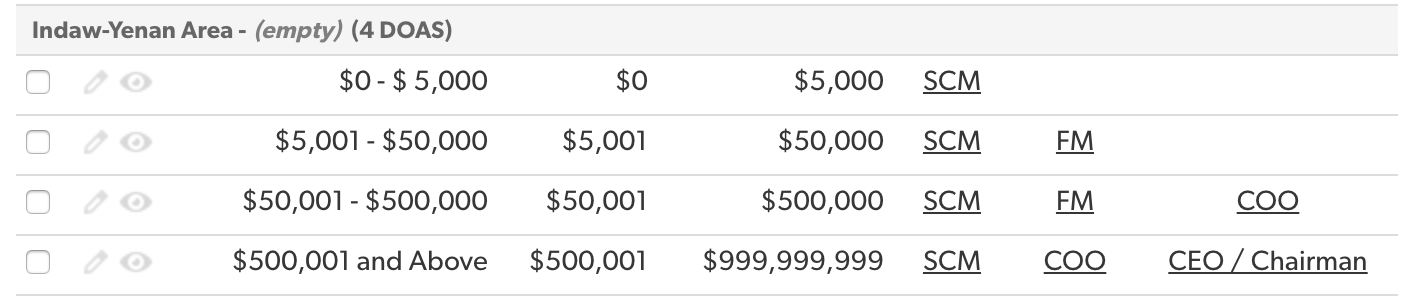
It can be seen that for every value range, one can allocate upto three sequential approver positions. Each position can have multiple users allocated to it.
A purchase order once sent for approval by the Buyer, will appear on the home screen of the users allocated to that position, once they have approved, it automatically moves on to the next etc..
Notifications can be created to email a User when the Purchase Order is awaiting their approval.
The DOA levels can be defined and maintained by the System Administrator.
DOA's do not apply to Requisitions.